Cybersecurity Best Practices
15 Essential Cybersecurity Practices for Businesses

1. Use Multi-Factor Authentication (MFA)
Protect accounts with a second layer of verification to reduce unauthorized access.

2. Regularly Update and Patch Systems
Ensure operating systems, applications, and firmware are up to date to mitigate vulnerabilities.

3. Enforce Strong Password Policies
Require complex passwords that are regularly changed, avoiding reuse across accounts.

4. Implement Endpoint Protection
Use antivirus and Endpoint Detection and Response (EDR) solutions to monitor and protect devices.

5. Backup Data Regularly
Schedule encrypted backups to an offsite location to safeguard against data loss from cyberattacks.

6. Train Employees on Security Awareness
Provide regular training to help employees recognize phishing attempts and other common threats.
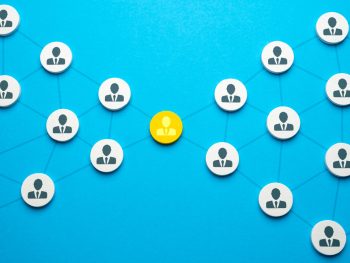
7. Limit Access Based on Roles
Grant permissions only to what’s necessary for each role to reduce the impact of a compromised account.

8. Conduct Regular Vulnerability Scans and Penetration Tests
Identify and address weaknesses through frequent scanning and testing.

9. Secure Network with Firewalls and VPNs
Use firewalls to block unauthorized access and VPNs to encrypt data for remote connections.

10. Develop an Incident Response Plan (IRP):
Create a clear, tested IRP to quickly respond to and recover from security incidents.

11. Enforce Physical Security Controls
Secure server rooms and sensitive areas with access control and monitoring to prevent physical breaches.

12. Monitor and Log Network Activity
Track network activity to detect and respond to suspicious actions in real time.

13. Implement Email Security Solutions
Use anti-phishing filters and train employees to avoid suspicious emails and attachments.

14. Use Encrypted Communication:
Encrypt emails, sensitive documents, and data transfers to prevent interception.

15. Regularly Review and Update Security Policies
Ensure policies stay current with evolving threats and incorporate new security practices.
